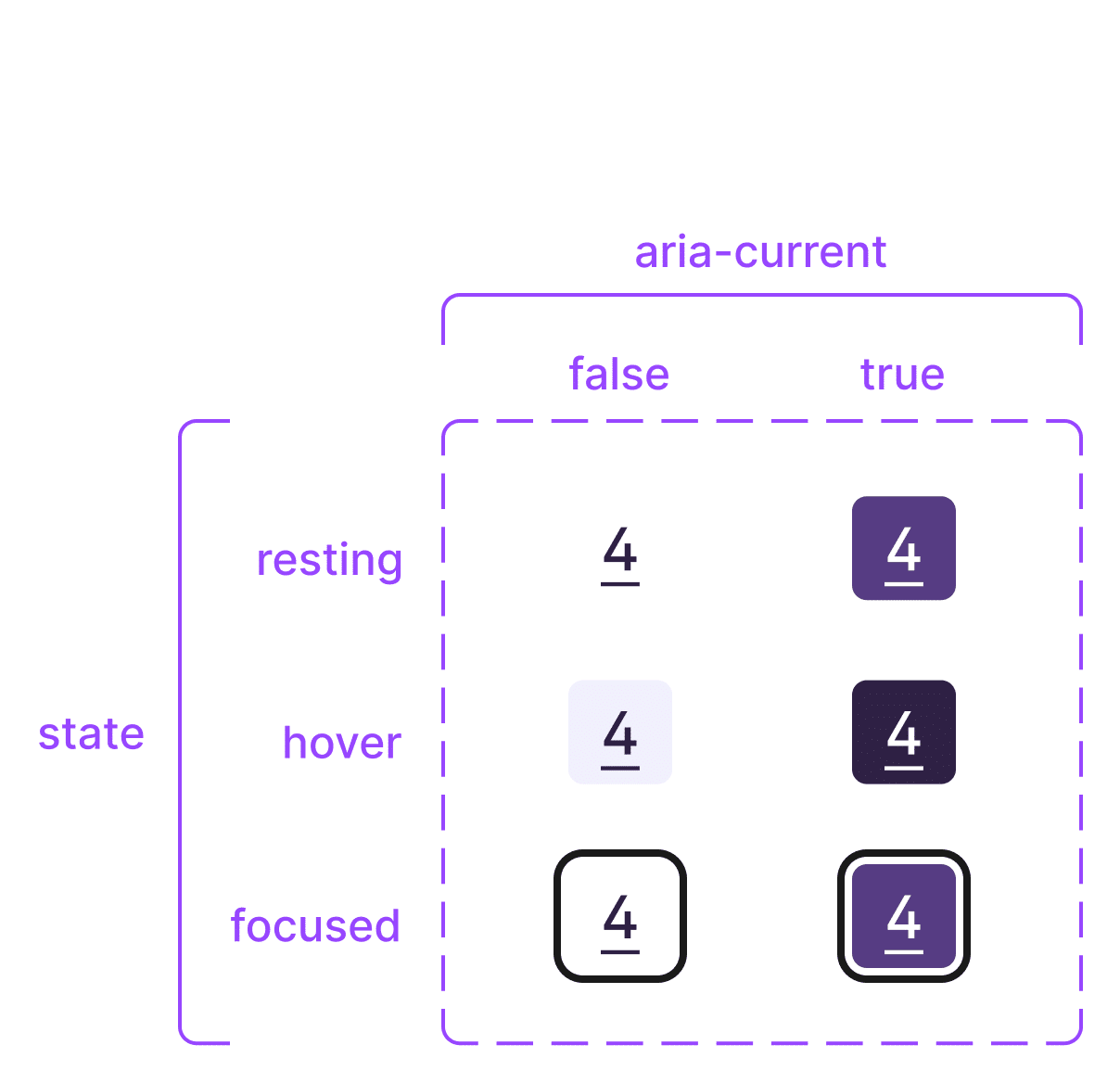Task ease metric to prioritise usability improvements

Gathering task ease ratings in usability testing proved valuable for collecting task-level insights and focusing usability improvements.
The art of writing accessibility issue documentation

There are several ingredients for effective accessibility issue documentation. In this post, I describe what I include in writing accessibility issues and how that helps progress remediation work.
Faster and better component documentation with AI

I use generative AI to batch write component documentation drafts so that I can produce them faster and with higher quality.