Setting the input width to guide sighted users reduces cognitive effort needed to fill out forms.
… you might be tempted to give every address field the same width.
Silver, A. (2018). A Checkout Form. In Form Design Patterns. Smashing Media AG.
But giving the postcode field the same width as every other field increases the cognitive effort needed to fill it out. This is because the width gives users a clue as to the length of the content it requires.
To reduce cognitive effort for sighted users to input a postcode, a payment card security code, or any field where there is a known maxlength, I’ve created HTML and CSS code to set the width of form field. In addition to guiding sighted users, I’ve also added attributes to make completing on smartphones as easy as possible.
For example, Australian postcodes are 4 characters long. Payment card security codes are generally 3 digits, with American Express being 4 digits. Setting the width of the input just a little wider than this maximum helps sighted users understand what is expected.
See the Pen Input width to guide sighted users by Vernon Fowler (@vfowler) on CodePen.
HTML input attributes
input type
My main reason for switching the input type away from type="number" to type="text" is I discovered the presence of spinner buttons causes painful experiences. In September 2018, manual accessibility testing a form postcode field with type="number" caused confusion with increment and decrement spinbox announcements. There was also frustration with operating the keyboard to enter the 4 digits. If in doubt, check Silver’s list of criteria for When to use the number input.
autocomplete
Adding autocomplete="postal-code" benefits everyone completing a form that requests personal data. Autocomplete can save time, eliminate typing or spelling errors, and make it easier to complete for anyone with cognitive or mobility impairments. In Exploring WCAG 2.1 — 1.3.5 Identify Input Purpose, Gibson’s video clearly demonstrates how form fields with autocomplete contrast those without. Lastly, using appropriate autocomplete attributes is a requirement for Level AA compliance with WCAG2.1.
pattern and inputmode
Using pattern="[0-9]*" validates that the input only contains digits 0 through 9. As Australian postcodes do not contain letters or any other characters, this seems warranted. To trigger a large numeric keypad on Android and iPhones with iOS 13, add inputmode="numeric".
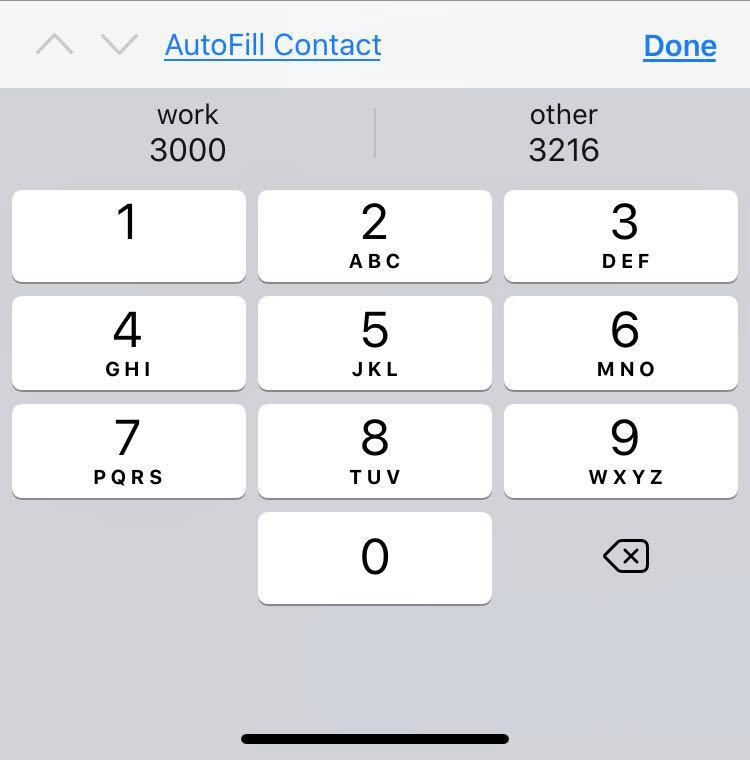
May 10th, 2019: With iOS 12.2 Apple appears to have introduced a bug where the numeric keyboards … no longer invoke the true “numeric” keyboard with the enlarged number keys (beyond the “tel” keyboard).
Touch Keyboard Types ‘Cheat Sheet’ by Baymard Institute
Use inputmodes.com to test inputs for which virtual keyboard corresponds to each inputmode on your device. With inputmode="numeric" iOS 12.2 iPhone users see the keyboard with keys 1 through 0 across the top row, with special characters below.
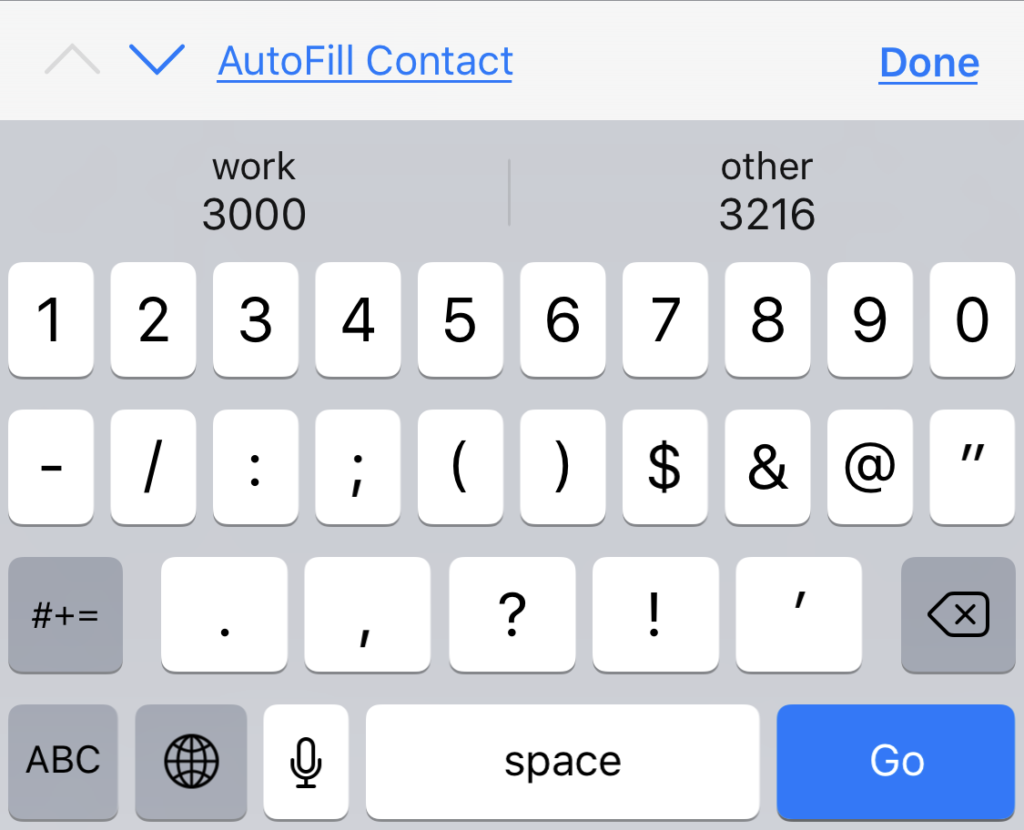
minlength and maxlength
Update 15 April 2024: My advice about using minlength and maxlength is obsolete. Use a class or other means to achieve a desired visual width without suppressing feedback and ruining the user experience. Read Adam Silver’s post, Don’t use the maxlength attribute to stop users from exceeding the limit.
Postcodes in Australia are all 4 digits, but we’re allowing at least 3 digits for anyone forgetting a leading zero from postcodes such as 0800—0899. Thus the minlength="3" maxlength="4" attributes will validate the input has the correct length. (By the way, a leading zero is another reason input type="number" is unsuitable.)
CSS for input width
I’ve created style rules for any input that has a maxlength attribute. I set padding vertically and horizontally via padding: 0.3rem 1ch; because, as McDowell concludes, “rems are good for vertical cadence, and ch is good for horizontal cadence” (Using Ch, An Underappreciated CSS Length, McDowell). I also use the ch unit to calculate the input box width. Before going further, note that:
… a ch unit is equal to the width of the 0 (zero) glyph found in the font used to render it. This definition works for monospaced fonts (where every glyph shares an identical width), but it’s completely unreliable for proportional fonts.
Making Sense of Ch Units by John D. Jameson
Rather than do extra calculations to use proportional fonts, I’ve chosen monospace fonts to help users distinguish a 1 from an l, or a 0 from an O, and any other similar looking characters. Try entering 1lO0 in the input box above to see how the characters render visually with these fonts.
Finally, with Australian postcodes at 4 characters, I set the width of the input box via the following CSS:
input[maxlength="4"] {
/* maxlength + padding + breathing space + border */
width: calc(4ch + 2ch + 1ch + 2px);
}I add 1ch of breathing space on McDowell’s formula. I found his fudge factor of 0.1ch put the blinking cursor hard up against the right edge of the input box. Sometimes the leftmost of my 4 characters had their left edge cropped. There was also the question: Had I typed more characters and these are the most recent 4? Don’t make me think. Adding 1ch of breathing space makes it clear that the input box has enough characters, and not more than the maximum.
References
- A Checkout Form. In Form Design Patterns by Adam Silver
- When to use the number input by Adam Silver
- Exploring WCAG 2.1 — 1.3.5 Identify Input Purpose by Becky Gibson
- Everything You Ever Wanted to Know About inputmode by Christian Oliff
- Touch Keyboard Types ‘Cheat Sheet’ by Baymard Institute
- Quick Fix: Disable or Tweak Autocorrect, Autocapitalize, and Autocomplete by Stephen Grainer
- Don’t use the maxlength attribute to stop users from exceeding the limit by Adam Silver
- Postcodes in Australia (Wikipedia)
- Using Ch, An Underappreciated CSS Length by Justin McDowell
- Making Sense of Ch Units by John D. Jameson
- Don’t make me think by Steve Krug

2 comments
Comments are closed.