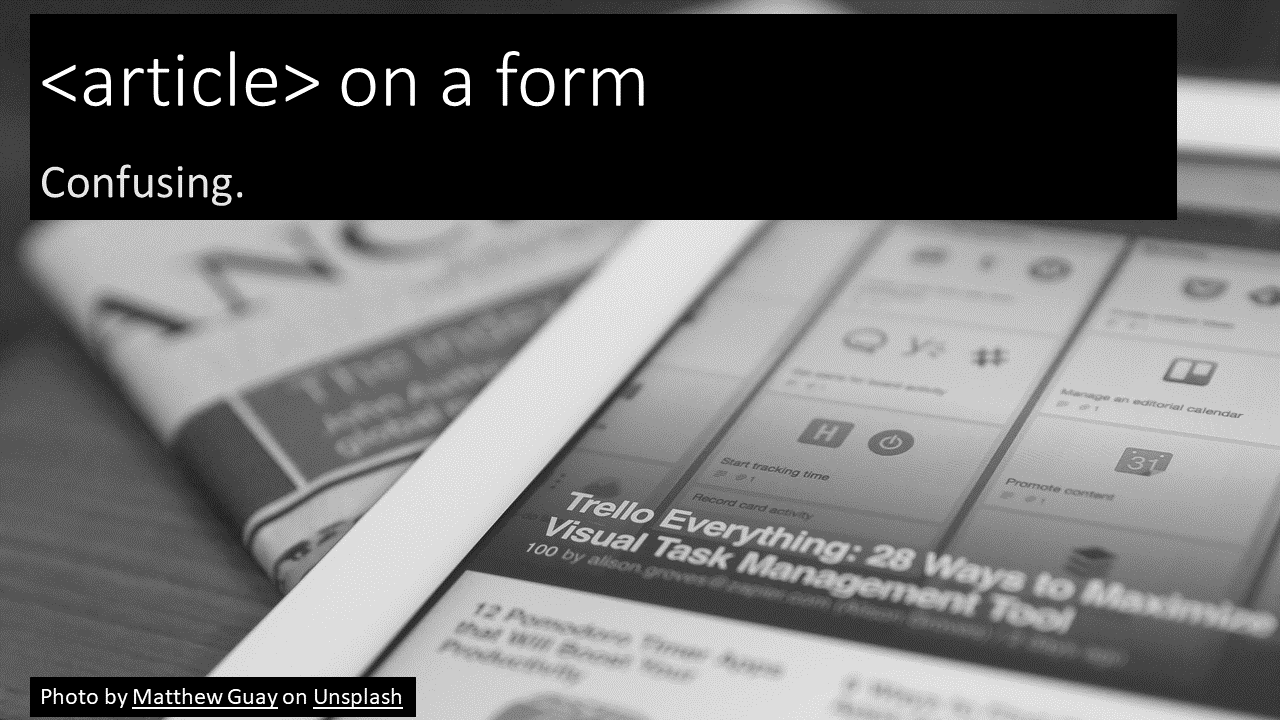Setting input width to guide sighted users reduces cognitive effort needed to fill out forms. I’ve created HTML and CSS code to set width of a postcode field.
Tag: forms
Forms make or break the most crucial online interactions: checkout (commerce), registration (community), data input (participation and sharing), and any task requiring information entry.
Any meaningful experience on the web has a form. Whether it’s a form made of text boxes, toggles, buttons, checkboxes, or touchable widgets, web developers need to be purposeful about forms to make users happy and increase conversions.
HTML5 introduced new features for web forms. Identifying input purpose via autocomplete attributes makes easier and faster form filling experiences for everyone entering personal or payment information. New input type, inputmode, and pattern attributes help users enter data accurately and efficiently.
When semantic HTML elements are not enough, a little ARIA can make them accessible, for example to screen reader users.
Form wizard remediation – from research to design
My lightning talk on remediation of technical and non-technical issues in a registration form. This effort brings us nearer to our goal of no barriers.
Easily removed HTML5 article tags found lurking in form
While manual accessibility testing a form wizard, HTML5 article tags were announced by the screen reader. This confused our participant on every step!
Results of accessibility testing a multi-channel form wizard
In September 2018 I conducted manual accessibility testing on the first iteration of member registration as a form wizard. This was my lightning talk.